3D model
Our images always begin with 3D model.
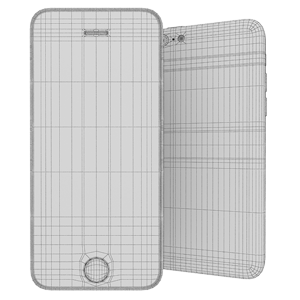
Blue Texture
Choose your combination for screen and body color.

Yellow Texture
Choose your combination for screen and body color.

White Texture
Choose your combination for screen and body color.

Green Texture
Choose your combination for screen and body color.

Pink Texture
Choose your combination for screen and body color.

Pick your turntable “look”.
Turntable Studio v1
Model is positioned straight to the camera.
Turntable Studio v2
2 models positioned next to each other in slightly different angle
Turntable Studio v3
tell us, how you would like to have positioned your turntable (for example like this)
Choose the studio background.
Fully transparent background
Model is rendered with alpha channel, so you can place it in front of any background on your page.
Model is placed into a studio
Model is rendered with a studio background.
Sign the spin with your logo.
Small logo anywhere on the canvas.
Decide where you would like to place your company signature.
Exchange “classical” screen with your image
If you would like to substitute cell phone screen image with your logo or your company website

